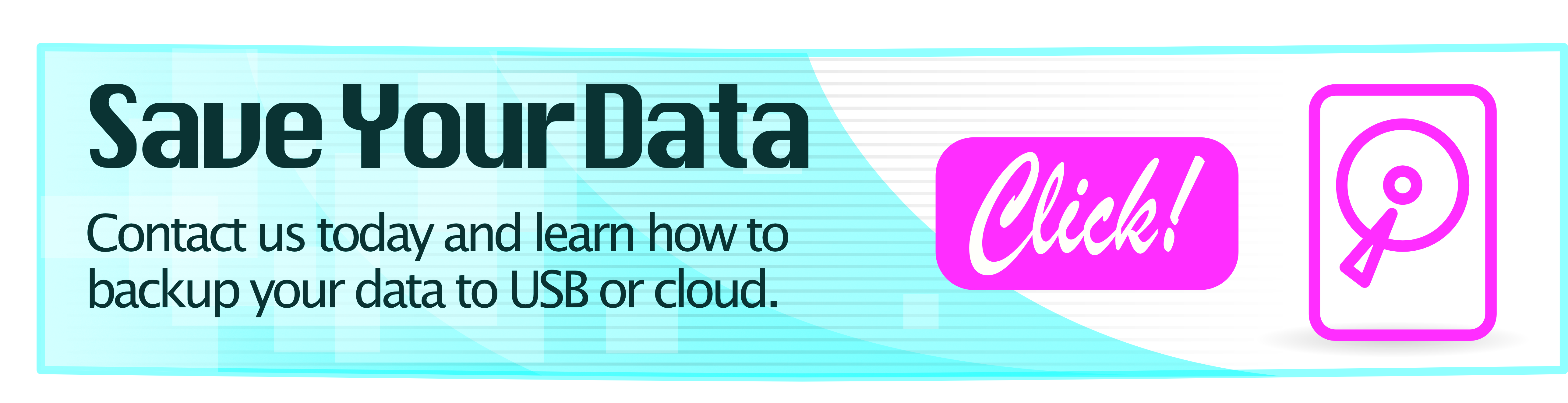Remote Support
How May We Help You?
Stanton PC
Hours
- Monday 9am - 6pm
- Tuesday 9am - 6pm
- Wednesday 9am - 6pm
- Thursday 9am - 6pm
- Friday 9am - 6pm
- Saturday 9am - 3pm
- Sunday Closed
We are available after hours for messages and scheduling, also you can text your request to this number.
Phone: (714)928-6383
Images on this website are license to us. If you see an image that you believe is in question feel free to contact us here with the link to the image and why you believe it is not licensed and we will research your inquiry. Thank You
We are here to help you remotely!
Stanton PC Remote Support by Phone Appointment Only
While on the phone your Staton PC technician will help you get connected for remote service. Please click the AeroAdmin button to start the download and save the AreoAdmin.exe on your desktop or downloads folder. Next double click the file AeroAdmin.exe and the program will ask you to make changes to your computer, click ok and you will be show this screen bellow. Please give the technician Your ID. IP number and the pin. When the technician connects you will then be asked to confirm that you know the technician and then he or she will be able to connect to your computer for service. Thank You for choosing Stanton PC!